10 Essential Analytics Tools for Tracking Blog Progress
Tracking blog performance requires specialized tools that experts recommend for meaningful results. This article examines ten essential analytics platforms that reveal everything from search visibility to content engagement metrics. Learn how these professional-grade solutions connect content strategy to measurable outcomes while filtering out misleading traffic data.
Google Search Console Finds Underperforming Pages
One of my favorite tools for tracking blog analytics is Google Search Console, because it helps me easily discover underperforming pages.
I look for pages with the highest number of impressions and lowest CTR. This means that these pages appear in search results, but users aren't clicking on them.
Then, I examine what could be the possible reason for that. Is the title not clear enough, or maybe too long? Is the meta description missing, or not succinct enough? Then, I implement changes in line with findings and monitor results to see if they improve after the change was made.

Custom Content Consumption Tracking Reveals True Engagement
I was finding that the default content metrics (page views, engagement rates, etc) weren't giving me what I needed, so I developed a custom content consumption tracking system that uses Google Tag Manager and Google Analytics. I originally developed it to help not-for-profits who struggle to measure "awareness" but now I use it for all of my agency's clients.
My content consumption method measures two critical factors: whether visitors stay long enough to actually read the content (based on word count and average reading speed), and whether they scroll far enough to see the complete content. This creates four distinct visitor categories: Bouncers (neither read nor scrolled), Skimmers (scrolled but didn't spend enough time reading), Tab Collectors (spent time but didn't scroll through), and Consumers (both read and scrolled completely).
This approach has transformed how I optimize content performance. Instead of getting excited about high page views that might just be bounces, I can identify which pieces actually engage visitors. I've discovered that some of my most "popular" pages (by traditional metrics) actually had mediocre to bad consumption rates, while lesser-viewed content was genuinely engaging people. This helps me determine what the elements were that drove actual visitor engagement rather than just traffic, and then I can replicate those elements when updating old content or creating new content.
The system works through JavaScript (or a WordPress plugin) that calculates reading time based on word count, tracks scroll depth, and sends custom events to GA4 when both conditions are met. I have a post on my website that explains how to implement the method if you'd like to link to that as well -- just let me know!

Microsoft Clarity Shows Real Human Content Experience
I use Microsoft Clarity to track blog performance; it gives me real, human-level insight into how people actually experience the content. Unlike traditional analytics that just show bounce rates and page views, Clarity offers session recordings, heatmaps, and scroll depth tracking.
It's one thing to know a post has high traffic. It's another to watch where people stop reading or rage-click a CTA that's not working.
This tool helped me realize that some of our best-written posts had weak structure above the fold. We made small layout changes and saw engagement jump without rewriting a single word.
And it's free. That part still surprises me.
HubSpot Links Blog Content to Revenue Outcomes
I rely on HubSpot's content analytics and CRM integration to track the complete customer journey from initial blog engagement through client acquisition, providing detailed attribution that connects content consumption to actual revenue rather than just marketing qualified leads that might not convert to paying clients. This comprehensive tracking reveals which content pieces most effectively influence purchasing decisions throughout extended B2B sales cycles.
The platform has transformed our content performance measurement by showing how blog content influences deal size and sales cycle length rather than just lead generation volume. We discovered that prospects who consumed technical educational content before sales conversations typically purchased more comprehensive service packages because they understood the strategic value of our expertise rather than viewing us as just another vendor option.
The lead scoring and attribution features enable continuous content optimization based on business impact rather than engagement metrics that don't predict revenue outcomes. This approach has improved our content ROI significantly by focusing resources on topics and formats that actually drive business growth rather than just generating traffic and social media engagement that doesn't translate to meaningful business results.

GA4 and Ahrefs Combine Behavioral Data
At Supademo, we rely heavily on GA4 and pair it with Ahrefs to get both behavioral and competitive data. GA4 provides event-based tracking, path exploration, and predictive insights, allowing us to see not just which pages people land on but also how and why they leave or convert. Ahrefs highlights which content earns backlinks, which keywords we rank for, and how we stack up against competitors.
For example, GA4 revealed that a mid-tail topic we thought was minor was driving high engagement and assisted conversions, even though its organic traffic was modest. Using Ahrefs, we saw that this same topic had low keyword difficulty and few competitors, so we doubled down—expanded the content, improved internal linking, added demo walkthroughs. That combo boosted that topic's rank, and it now contributes meaningfully to pipeline.
Conversation Analysis Tracks Message Adoption Rate
Well for me, the most revealing analytics tool isn't what tracks clicks—it's what tracks clarity. I use conversation analysis from podcast feedback and media interview responses to measure whether my messaging actually lands. When listeners start using my exact phrases like "The Magic Script" or "three-second rule" in their own communications, that tells me more than download numbers ever could.
The breakthrough insight came from tracking which podcast sound bites get quoted versus which get ignored. Media outlets consistently pull quotes that include specific frameworks or concrete examples, not abstract concepts. This taught me to structure all content around memorable frameworks that people can immediately apply and share with others.
Now I measure content success by adoption rate—how often my frameworks get referenced by others—rather than traditional engagement metrics. When someone credits "The Magic Script" in their own presentation or interview, that's proof the message worked. This approach has shifted my entire content strategy toward creating repeatable, shareable frameworks instead of just delivering information.

Multiple Tools Provide 360-Degree Search Visibility
We don't rely on just one tool. we use Google Search Console to see what queries we're actually being found for, Ahrefs to track keyword movement and backlinks, and Rankability to monitor AI citations that traditional SEO tools miss. Together they give me a 360deg view of search traffic trends, authority signals, and AI engine visibility. That combination helped us spot underperforming blogs, re optimise them, and double organic clicks within 90 days.

Clicky Analytics Offers Simple Real-Time Feedback
I have the premium subscription of Clicky Analytics. I prefer real-time insights in a simple dashboard, instead of getting overwhelmed with unnecessary data that is hard to understand. Clicky Analytics is good for this purpose. It will show you immediately who is on my site, their location, and what page they are reading at that moment.
It has helped me significantly to improve my blog's performance because I can now spot patterns in my audience's activity. For instance, if I see a post getting traction and is popular among my readers, I start promoting on social media too, which helps me engage my target audience on all platforms.
But if I see one page where people hardly stay and bounce back immediately, I try to improve the content on that page and test again to observe their activity. In short, that constant feedback loop helps me keep my content sharper.
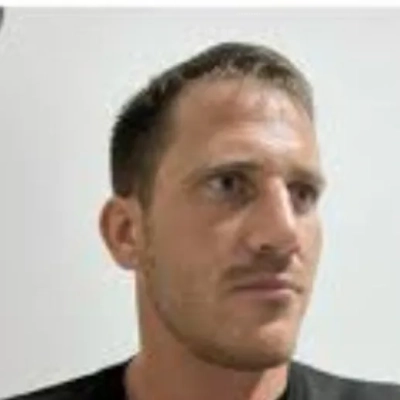
Peasy Detects AI Chatbot Traffic Sources
I use Peasy, our own analytics platform, to measure blog performance. Unlike GA4 or other tools, it doesn't stop at basic referral data. Peasy shows me when articles are picked up by AI chatbots like ChatGPT, which links drove readers to the article and which cited text fragments generated clicks. That level of detail helps me understand not just how people discover the blog through search, but also how AI platforms crawls and send traffic. By combining that with standard metrics like conversions and engagement, I can see which topics resonate, which content is being reused in AI answers and where to double down in our publishing strategy. Hope this helps.

GA4 Drives Data-Based Content Calendar Decisions
I use Google Analytics 4 to keep track of our blog's analytics. It gives me visibility into which of our articles are generating our most traffic, how users are finding us, and where they are dropping off. The most valuable insight I have appreciated is the engagement rate by topic. For example, we noticed that long-form "how-to" guides are keeping users on the page almost 40% longer than shorter news-style updates. By producing more content with those formats, we have seen organic traffic and lead conversions gain a measurable boost.
GA4 has helped us evolve from publishing content for the sake of publishing to creating a data-driven content calendar. We are no longer guessing on topics that may resonate with our audience, but are planning on topics and formats we know provide results. This evolution has vastly improved both performance and ROI for us.




