14 Effective Social Media Scheduling Tips for Blogs
Social media scheduling can significantly impact a blog's reach and engagement when done strategically. Leading industry experts recommend focusing on evergreen content and audience behavior patterns rather than adhering to generic posting times. These fourteen practical tips offer a comprehensive approach to creating an effective social media schedule that maximizes content value while maintaining authentic connections with followers.
Think Evergreen to Maximize Content Value
One of my favorite tips when using social media schedulers is to think evergreen. If you've taken the time to write a value-packed blog post, don't just promote it once and move on. That one blog should give you at least five strong pieces of content: a carousel, a Reel, a quote graphic, an infographic, even a mini Q&A in Stories. When you build with repurposing in mind, your scheduler becomes less about 'what do I post?' and more about 'how many ways can I share this?' It keeps your feed consistent, your message clear, and your content working smarter, not harder.

Use Buffer to Test Across Platforms
I use Buffer as it supports all major social media platforms, so promoting our blog content feels seamless. Having one dashboard for everything means we don't waste time hopping between apps, and the calendar view makes scheduling ridiculously easy to plan at a glance.
Beyond convenience, I also use Buffer to experiment with timing, tone, and visuals, then review the analytics to see what actually lands. I get a built-in feedback loop that helps us refine our voice across platforms.
For example, I schedule 3-4 variations of the same blog promo, testing different hooks, thumbnails, or captions, and spread them out over a few weeks to see which approach gets the best results. Besides, Buffer is one of the best platforms offering a free version!

Create a Rotation Stack for Longer Reach
Don't just write, schedule, and move on. This was the mistake we made when we first started using social media scheduling tools to promote our blog posts at SocialSellinator. But through our analytics, we realized most of our posts were getting buried in people's feeds, especially on LinkedIn.
So we decided to switch our approach. Now, instead of scheduling each blog post once and hoping to get traffic, we created a rotation stack. For every blog, we write 4-5 unique angles: one focused on the problem, one on a quote or stat from the post, one asking a question, and a few lighter takes.
Then we schedule these variations across 3-4 weeks, mixing them in with other content. This small change gave our posts a longer shelf life without making them feel repetitive. Within two months of using this method, traffic to older blog posts went up by 15+%, and our average engagement per post doubled.
So, scheduling isn't just about saving time only. When you repackage content thoughtfully, you give good ideas the space they need to actually land.

Balance Scheduling with Real-Time Engagement
Social media scheduling tools are really effective but it depends how we are using them. You can't use them as "set it and forget it" solutions. I used to schedule batch-schedule posts days and sometimes weeks in advance and call it "done for the day". But this has caused me to miss many opportunities like missing the latest trends, tweaking post timings based on real time engagement. I learned slowly to take a balanced approach.
My strategy has been to schedule posts based on what platform I am using. For instance, a carousel for Instagram, and a snappy post for X and I only plan a week or maximum two weeks ahead. This way, I can track and adjust my content based on what resonates with my audience and what's happening in the real world. I also make sure to check in everyday to engage with comments and DMs because I believe that is where real engagement happens.
The real benefit of this approach is that it keeps my content calendar fresh, relevant, and contextual for my audience. Also, it makes me consistent and connected to my followers.

Leverage Auto-Repost for Evergreen Content Success
We do so by using the "CONTENT QUEUE and AUTO-REPOST" function. It provides a way for evergreen blog content to automatically resurface during slower weeks, WITHOUT having to dictate daily manual watch over engagement. When promoting a client's thought-leadership series, for instance, repurposing the top-performing posts with new intros saw link clicks increase by around 28% over the course of a month. That's what keeps the approach data-driven and simple, which is vital for expanding content reach.
We treat social media scheduling tools as a part of campaign planning, not just something we post through. Scheduling enables us to spread these posts around both our blog's publishing calendar and the trends in our audience behavior data, targeting each post to high-traffic time slots so that our content doesn't just go out, but shines. Rather than just dropping an update everywhere, we customize copy and creative for each platform, and scheduled the posts to support every part in our funnel; awareness, engagement and conversion.

Plan for Context While Maintaining Consistency
One tip I always share for effective social media scheduling is to plan for context, not just convenience. While scheduling tools are incredibly useful, your posts must align with what's happening in your audience's world, not just what fits your content calendar.
My approach is straightforward. I batch-create posts for the entire week, then schedule them when my audience is most active online. I intentionally mix up the formats, sometimes sharing insights, other times posting case studies, celebrating small wins, or asking thought-provoking questions. This variety keeps the feed engaging. Importantly, I always leave flexibility in my schedule for real-time responses or trending topics that might emerge.
This method delivers two key benefits: I maintain consistency without experiencing burnout, and my content appears intentional rather than automated. When readers see your content showing up reliably with thoughtful substance, it builds trust and encourages them to regularly return to your blog.

Schedule Around Audience Habits Not Publication
One tip we've found really effective at oliviacroft.com is to schedule posts around your audience's natural habits, not just whenever content goes live. It's tempting to blast every blog post immediately across all channels, but scheduling tools work best when you plan content to appear at times your followers are most active and engaged.
Our approach is to batch-create posts for each blog article, tailoring the copy and visuals slightly for each platform—Instagram, LinkedIn, Facebook, or Pinterest—so it feels native rather than repetitive. Then we use a scheduling tool to spread them out over days or weeks, mixing them with other content to keep the feed varied and consistent.
The benefit is twofold: it keeps your blog content visible over time without overwhelming followers, and it saves a ton of manual effort. Plus, it gives us space to monitor engagement, see what works, and adjust future posts, making the whole social strategy more strategic and less reactive.

Combine Timeless Content with Seasonal Trends
Our content strategy shifted when we started using existing blog content with different perspectives. I create a content rotation of timeless material while adding new promotional content that connects to seasonal trends and current events and casual conversations I have at the cafe. The blog post about client onboarding received three times more clicks after we updated its content to match the "new beginning for your business" theme during the New Year period.
I schedule content in batches through Buffer once per month yet maintain space for immediate posts. Your content feed becomes more human when you combine scheduled content with spontaneous posts which keeps your content fresh and engaging. The system prevents disorganization while maintaining a personal touch in our content.
Post at Unusual Times to Beat Competition
Hi there,
I'm Lachlan Brown, co-founder of The Considered Man, a platform on men's mental resilience and mindful living. I manage a few other platforms too with millions of readers and I've experimented with every kind of social media scheduling tool to promote blog content. Some worked, most didn't.
The one tool that's been most effective for us recently is Strevio, but the real secret isn't just in the software.
Believe it or not, what works is the manual competitive analysis and unusual posting times. Instead of relying entirely on the "best time to post" that most schedulers suggest, I spend time manually reviewing when competitors publish and how audiences respond. Then I deliberately offset our own posts to odd minutes — say 21:37 instead of 21:30. It sounds small, but it consistently helps our content stand out in crowded feeds, avoids direct overlap with bigger accounts and captures attention in micro-moments.
For example, when we shifted a series of relationship blog posts to these "offbeat slots," engagement rates jumped by about 18% without changing the content itself. The tool makes execution easier, but the real value is still in the human judgment: analyzing the landscape, then scheduling with intention rather than defaulting to automated "optimal" windows.
So, let the tool handle efficiency, but keep the strategy human.
Thanks for considering my insights!
Cheers,
Lachlan Brown
Mindfulness Coach | Co-founder, The Considered Man
https://theconsideredman.org/

Group Posts by Purpose Not Platform
As the person who started Lifecrosstraining, I use social media scheduling tools not only to keep things consistent, but also to make things clear. The best advice I can give you is to group your posts by purpose, not by platform.
Every week, I set aside one day for learning, one for getting motivated, and one for telling personal stories. Planning these ahead of time makes sure my message feels planned and balanced instead of reactive. When you know the 'why' behind each post, it's easy to figure out the 'when.'
The benefit goes beyond managing my time; it also helps me make decisions more easily and keeps my tone and audience engagement consistent. I can focus on what matters most, real interaction and creative work, because I automate logistics.

Schedule Solutions Not Headlines for Impact
The effective use of "social media scheduling tools to promote your blog content" is not about automating a posting calendar; it's about automating the elimination of customer doubt.
My one tip is to Schedule the Solution, Not the Headline. We treat our social media tool as a delivery mechanism for expert fitment support and operational clarity. We never schedule a post teasing the content; we schedule the content that solves the problem the mechanic is facing right now.
My approach to scheduling is focused on the Problem-Cycle Repeat. We schedule the same core operational content—such as a guide to solving a common X15 OEM Cummins Turbocharger fault—to appear multiple times per week, at the precise hours mechanics are most likely to be searching for a lifeline. This ensures that the most critical, high-value information is constantly available.
This approach is beneficial because it eliminates marketing burnout and guarantees effectiveness. We don't waste time crafting new content; we rely on the enduring value of the single, perfect piece of operational advice. The ultimate lesson is: You secure engagement by using digital tools to constantly repeat the simple, verifiable truth that solves your customer's most expensive operational problem.

Organize Content in Weekly Themed Sequences
We use Buffer to line up our social media posts in advance so we don't have to keep checking daily. Our team reviews the content before it goes live, like checking tone, visuals, and most importantly, timing. Buffer has been a huge help in keeping our marketing consistent, especially when business gets busy.
If I have to share one tip, I would say to plan content weekly themed sequence instead of going randomly post by post.
My biggest tip is to plan content in weekly themes instead of random posts. If our first week is focused on packing tips, the next goes on customer testimonials and reviews, and the last one is behind-the-scenes pictures and clips, etc.
Scheduling in advance has made a huge difference in engagement because we post regularly, even on the days we are out on the field moving clients. Consistency is what keeps your audience engaged, and scheduling tools make that possible without constant manual effort.
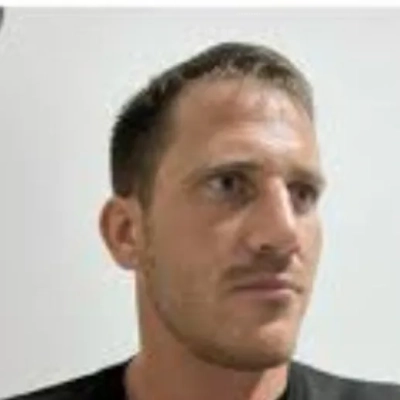
Post in Three Waves for Extended Reach
Schedule tools as a calendar, not a bullhorn. Consistency creates credibility. I post each blog post in three waves: first at launch, then a week later with a major takeaway, and last a month later with an alternative perspective.
This pacing keeps the same piece of content running longer and enables posts to reach people who didn't see it the first time. Scheduling tools enable easier planning with intent rather than desperation, making consistency momentum.

Create Content Rhythm Around Audience Behavior
A good way to optimize the use of social media schedule tools is to create a CONTENT RHYTHM around audience behavior, not just for convenience. Our campaigns have remained steady and data-driven by batching our posts weekly and tweaking timing based on performance insight. Posting should be done with intention; that is, every post must reflect the times when your followers are most active and most in tune to engage. Your goal is not to simply post for the sake of posting, but rather to post with purpose - and that means ensuring your content maintains positive momentum in support of your blog's SEO and brand narrative.
When we are promoting a blog on property management trends, for instance, we post teaser posts 24 hours before the release of your blog and then follow up with highlights every 48 hours either on LinkedIn or Facebook (or both!). It's that rhythmic drumbeat that keeps engagement flowing and blog traffic growing for days. A client who did this saw a 35% increase in click-throughs within two weeks. The secret is not repeating things, but using a scheduling tool to get a rhythm.



