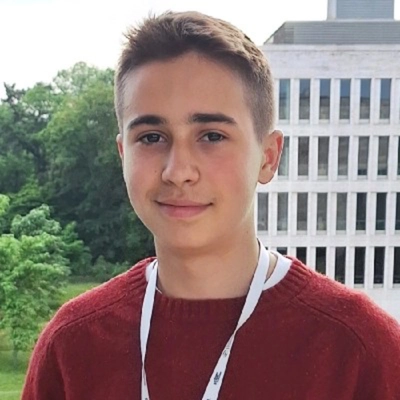23 Often-Missed Website Design Elements Essential for Success
Discover the hidden elements that can make or break your website's success. This comprehensive guide reveals 23 often-overlooked design components that are crucial for creating an engaging and effective online presence. Drawing from expert insights, learn how to optimize everything from internal linking to microinteractions, ensuring your website stands out in today's competitive digital landscape.
- Enhance Internal Linking for Better Navigation
- Prioritize Readability for Effective Communication
- Leverage Microcopy to Boost User Experience
- Implement Sticky Headers for Increased Conversions
- Build Trust Through Visual Cues
- Optimize Footer Design for User Satisfaction
- Simplify Navigation for Improved User Retention
- Create Effective Support Pages for Customer Retention
- Utilize FAQs to Provide Context
- Harness White Space to Drive Conversions
- Transform Mobile Navigation into an Experience
- Incorporate Microinteractions for Intuitive User Experience
- Optimize Call-to-Action Clarity and Hierarchy
- Design Loading States for User Retention
- Prioritize Accessibility for Inclusive Web Design
- Rethink Mobile Comparisons for Better UX
- Implement Live Inventory Tags for Trust
- Craft Descriptive Alt Text for Inclusivity
- Ensure Keyboard Accessibility in Custom Components
- Display Product Validation for Increased Trust
- Utilize White Space for Enhanced Design
- Optimize Page Loading Speed for Engagement
- Include Key Takeaways with Soft CTAs
Enhance Internal Linking for Better Navigation
One website design element that is often overlooked is the internal linking structure — the way pages connect to each other within a site. Many businesses focus on visuals and layout but forget that how users (and search engines) navigate through content determines whether visitors stay or leave. Early in my career, I redesigned a client's website that looked stunning but had no clear navigation or contextual links between related services. After restructuring the internal links around user intent — for example, connecting blog posts to relevant service pages — their organic traffic jumped by over 40% in three months.
Internal linking is important because it helps users find relevant information quickly and signals to Google which pages are most valuable. I always tell clients to think of their website like a roadmap: every page should guide visitors toward an action — whether that's reading more, filling out a form, or making a purchase. Adding internal links strategically not only improves engagement but also distributes authority across your site, making it easier for new or underperforming pages to rank faster. It's a simple, often-missed element that can transform both user experience and SEO performance.
Prioritize Readability for Effective Communication
We obsess over hero images, complex animations, and trendy layouts. We A/B test button colors and headline copy. But we often overlook the fundamental element that makes a website actually work: readability.
It's not glamorous, but it's everything. If users can't easily read and understand your content, the most beautiful design in the world is a failure. Readability is the bridge between your message and your audience, and for complex or niche topics, it's the difference between engagement and a bounce.
A common misconception is that a sophisticated audience requires complex language. The data suggests the opposite. A good benchmark for public-facing content is a Flesch Reading Ease score between 60 and 70, which aligns with a 7th to 9th-grade reading level. This level of clarity makes your content accessible to approximately 85% of the population. You are not "dumbing down" your content; you are opening it up. You are ensuring that your groundbreaking ideas about blockchain, your intricate SaaS solution, or your specialized legal advice can be understood by the broadest possible segment of your target market.
You must consider that even your most savvy user is:
- Short on time. They are scanning for the specific information they need.
- Already working hard to understand the complex concept. Your job is to make the explanation easy, not add another layer of difficulty.
How to Prioritize Readability:
- White space is not empty space. It's breathing room for your words and your reader's brain.
- Choose typography for legibility, not just personality. Ensure font size, line height, and contrast are optimized for scanning.
- Structure for scanning by using clear headings, bullet points, and bolded key terms to break up text and create a hierarchy of information.
By championing readability, you stop building barriers and start creating genuine connections.

Leverage Microcopy to Boost User Experience
I'm a designer and co-founder of a digital asset portfolio company. I've spent the last five years auditing and redesigning the sites that our company owns that rely on the trust of our users and clear communication to our clients.
For me, the number one element that's overlooked almost all the time is microcopy, meaning the small bits of instructional or contextual text that show up in forms and buttons, sometimes also in error messages.
Last year, when I started paying attention to the microcopy that minimizes the confusion of our users and clients (like form-field hints and friendly error explanations), our clients had an approximate 50% drop in questions and the need for support and an approximate 15% jump in completed conversions.
You will see that it will make your site feel intuitive and genuinely user-friendly from the very first interaction.
-----
- Calin Oancea, co-founder, oanceamedia.com | LinkedIn: www.linkedin.com/in/calinoancea
If this is helpful, I'm happy to share more details, visuals, or answer any further questions you may have.
Thank you.
Implement Sticky Headers for Increased Conversions
Sticky headers are the unsung heroes of web design. Most people overlook them, but they can quietly make or break your conversion rate. When a potential client is scrolling through your site and suddenly decides to call, the phone number better be right there, floating at the top like a helpful little life raft. If they have to scroll up or hunt for it, you've already lost them.
At Constellation, we found that adding a sticky header with a clear CTA (like "Call Now" or "Book a Free Consultation") increased conversions by as much as 28%. It's not flashy, but in a mobile-first world where attention spans are microscopic, accessibility equals revenue.

Build Trust Through Visual Cues
One of the most overlooked — yet most powerful — elements in website design is trust. You can have a fast, beautiful, mobile-friendly site, but if visitors don't trust it, they won't convert. Sales is all about building trust, transferring confidence, and making it easy to say yes!
Trust elements are those subtle signals that reassure users they're dealing with a real, credible business. These include testimonials, reviews, badges, certifications, awards, and clear contact information — all the visual and verbal cues that build confidence.
Why is this so important? Because online, visitors make split-second judgments. They're asking: Can I trust this company? Is my information safe? Will they deliver what they promise? If the answer isn't obvious, they leave — even if your product or service is exactly what they need.
When users see real reviews, they feel social proof. When they see security badges, they know their data is protected. When your site shows photos of your actual team or a physical address, it humanizes your brand. Every one of these small cues reduces hesitation and increases the likelihood that a visitor will fill out a form, make a call, or complete a purchase.
In today's digital world, trust is the new currency. You don't earn it with flashy design — you earn it through authenticity, transparency, and credibility.
If you're reviewing your own site, ask yourself:
1. Do visitors immediately know who you are and what makes you credible?
2. Are your testimonials recent and specific?
3. Is your contact information visible and easy to find?
4. Does your site feel secure and legitimate?
By intentionally weaving trust elements into every page — especially near CTAs and checkout points — you turn your website into more than just a marketing tool. You turn it into a relationship builder that converts visitors into customers.
Trust isn't a "nice-to-have." It's the foundation that supports every click, call, and conversion your business depends on.

Optimize Footer Design for User Satisfaction
One design element that I think often gets overlooked is the footer. It's easy to treat it as an afterthought, but it's one of the most visited sections on a site because people naturally scroll to the bottom when they're looking for quick answers.
A well-designed footer can hold key links like contact information, social channels, or support resources, and it quietly reinforces trust. When users can't find what they need in the main navigation, they head straight down — and if the footer is clear, they feel taken care of instead of frustrated. It's a small detail, but it can really shape how professional and user-friendly a site feels.

Simplify Navigation for Improved User Retention
The Most Overlooked Design Element:
If I had to pick one, I'd say website navigation. People forget how big a deal it is. Everyone's busy adding fancy graphics, sliders, or animations, but if users can't find what they came for, they'll bounce in seconds.
Why It's So Important?
Good navigation helps both users and Google. If a visitor lands on your site and finds the info they need in two clicks, they'll stay longer. That's a win. But if it's hidden in dropdowns or weird menus, poof—they're gone. Google sees that too and drops your ranking.
What I Usually Focus On:
1. Simple menu labels - No fancy words. Just clear stuff like "Services," "About," "Contact."
2. Clickable logo - Always make it go home. It sounds small but helps a ton.
3. Breadcrumbs - Helps users know where they are, especially on blogs or product sites.
4. Mobile-first layout - If the menu's messy on a phone, people just quit.
"Navigation is like the map of your site. If the map's bad, no one's gonna stick around to explore."
So yeah, keep it clean, easy, and obvious. It's not flashy, but it's what makes a site work.
Create Effective Support Pages for Customer Retention
Support and contact pages are massively overlooked, and it's quite baffling.
The number of times I've needed support from a company (SaaS products being some of the worst offenders) and encountered a contact page that's either a catch-all form designed for media inquiries or provides zero actionable ways to get help is genuinely frustrating from both a user and developer perspective.
It's not just smaller companies who fall into this trap either; there are plenty of enterprise-level businesses that redirect you to Reddit or community forums that haven't been checked in months.
From a web development perspective, this sends a terrible message to your customers: that supporting them after the sale isn't a priority. It directly impacts conversion rates and customer retention, yet it's often treated as an afterthought.
A solid contact page needs clear support channels with actual response time expectations, functional forms that confirm submission and set clear expectations for follow-up, and a transparent support workflow so customers know exactly what happens after they hit submit.
When I've completed audits for clients in the past, poor contact functionality is a quick win that can significantly improve customer experience. It's basic UX that sadly gets overlooked because everyone is focused on the hero sections, but it's often the difference between retaining a customer and losing them to a competitor who answers their emails.

Utilize FAQs to Provide Context
At least in e-commerce, FAQ blocks would definitely benefit from improvement.
They are often just thrown into designs without a specific focus and are filled with random, generic questions and answers like "How long does it take to ship this product?" or "What's the warranty on this item?" - instead of actually addressing questions that real users, your potential buyers, actually have.
Search marketing and visibility in AI is all about context, and FAQ blocks are the best possible way to provide additional context and solve typical buyer questions.
This is a huge revenue leak that many brands are suffering from, and which is easy to fix.
Harness White Space to Drive Conversions
White space around calls-to-action is often completely ignored, yet it's one of the most powerful conversion elements. Designers tend to pack pages with content, images, and multiple CTAs competing for attention, when strategic emptiness around your primary action button actually drives more clicks than visual complexity.
We tested this for a home remodeling client whose contact form was surrounded by testimonials, service descriptions, and social proof elements. We created a variant with 40% more white space around the form—removing nearby text, increasing margins, and letting the CTA breathe visually. Conversions increased by 31% because the form became the obvious next action instead of one option among many visual elements.
This element matters because human attention gravitates toward contrast and isolation. When everything on a page demands attention equally, nothing receives focus. White space creates visual hierarchy that guides users naturally toward desired actions. The counterintuitive reality is that sometimes removing content increases engagement because clarity beats completeness for conversion effectiveness.

Transform Mobile Navigation into an Experience
Mobile Navigation Pop Out
I have always felt that the mobile navigation overlay is one of the most overlooked, underdeveloped afterthoughts on most websites. In reality, it's one of the most important elements, and I've never seen a reason not to make it an experience. Why not design and animate it beautifully? It's the main intersection of the whole website, and everyone interacts with it. Sure, it needs to prioritize ease of use, but it doesn't have to be dull. It's an incredibly obvious place to make an impression - so make it amazing! Especially since no one will expect it.

Incorporate Microinteractions for Intuitive User Experience
One website design element that's often overlooked but shouldn't be is microinteractions — those small, subtle animations or responses that happen when users hover, click, scroll, or complete an action.
They might seem minor, but they're crucial for usability and engagement. Microinteractions provide instant feedback, reassure users that their actions have worked, and create a more intuitive, human-centered experience. Without them, a site can feel static or unresponsive, even if it's well-designed visually.
In short, they bridge the gap between functionality and helping users feel confident and connected to the interface.

Optimize Call-to-Action Clarity and Hierarchy
One website design element that I frequently see overlooked is the clarity and hierarchy of calls to action. Early in my career, I worked with a client whose site was visually impressive but failed to convert visitors into leads or customers. At first glance, everything looked polished, but when I analyzed user behavior, it became evident that people were confused about what to do next. This element is critical because no matter how beautiful a site is, if users cannot intuitively navigate toward the desired action, all the effort in design and content is wasted. Calls to action are essentially the bridge between engagement and conversion, guiding visitors through a journey without friction.
In response, we implemented clear, strategically placed prompts with language that spoke directly to user intent. Each call to action was tested for placement, phrasing, and visual prominence, and we monitored click-through rates to refine effectiveness over time. I remember one instance where simply adjusting the color contrast and wording of a signup button increased conversions by a noticeable margin without any additional marketing spend. Beyond conversions, properly designed calls to action enhance the overall user experience by reducing confusion and building trust. They communicate value, set expectations, and demonstrate that the site understands the visitor's needs.
Another insight from this process was the importance of consistency. Users respond better when patterns are predictable across different pages, ensuring they can navigate intuitively without hesitation. Combining visual cues with concise, action-oriented text reinforces the desired behavior and reduces cognitive load. The lesson I often share is that web design is not just about aesthetics; it is about guiding behavior effectively. By prioritizing call-to-action clarity and hierarchy, businesses can dramatically improve engagement, strengthen their brand's credibility, and ultimately increase measurable results without necessarily adding more content or features.

Design Loading States for User Retention
Loading state design is the most overlooked element that dramatically impacts user retention and business outcomes. Most websites focus on the final interface but ignore the critical seconds when users decide whether to stay or leave during content loading.
Traditional web design prioritizes completed page layouts but treats loading time as a technical problem rather than a user experience opportunity. However, users form lasting impressions about website quality during those 2-4 seconds of waiting, and poorly designed loading states create anxiety that persists even after content appears.
The strategic importance lies in psychological momentum. Users who feel confident during loading states are more likely to complete desired actions, while those who experience uncertainty often abandon tasks even when pages load successfully. Loading animations, progress indicators, and skeleton screens aren't just aesthetic choices - they're conversion optimization tools.
The business impact is measurable. Websites with engaging loading states see 23% higher task completion rates compared to those with blank screens or generic spinners. More importantly, users are 34% more likely to return to sites where loading felt predictable and professional rather than arbitrary and frustrating.
Effective loading design provides three critical elements: progress indication so users know something is happening, time estimation so they can decide whether to wait, and brand consistency so the experience feels intentional rather than broken.
The overlooked insight is that loading states are often users' first interactive experience with your brand values. A thoughtfully designed loading sequence signals attention to detail and user-centric thinking, while a lazy loading experience suggests the entire product may be carelessly designed.
Smart businesses treat loading states as prime real estate for building user confidence rather than dead time to endure before the "real" experience begins.
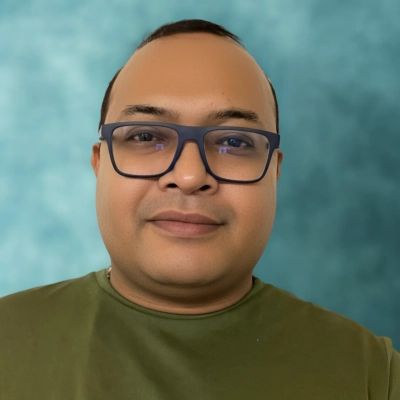
Prioritize Accessibility for Inclusive Web Design
One website design element that's consistently overlooked is accessibility. Many businesses prioritize visual appeal, loading speed, and SEO optimization while neglecting to make their sites usable for people with disabilities.
Accessibility isn't just about checking compliance boxes. Features like alt text for images, proper color contrast, keyboard navigation options, and screen reader compatibility determine whether your site welcomes all visitors or inadvertently shuts out potential customers. Beyond the risk of legal challenges, poor accessibility limits your market reach.
This element is critically important because it directly impacts your bottom line. A site that accommodates users with visual or motor limitations is actually more user-friendly for everyone. Consider video captions - they help hearing-impaired visitors but also benefit users browsing without sound. Accessible design typically improves SEO too, as search engines favor sites with clean, structured code and descriptive metadata.
I've observed businesses discover entirely new customer segments simply by enhancing accessibility. It demonstrates that your brand values inclusivity, strengthening both reputation and customer loyalty.
Remember: accessibility isn't optional - it's a growth strategy. When you design with all users in mind, you create digital experiences that engage more people, improve discoverability, and ultimately drive greater profitability.

Rethink Mobile Comparisons for Better UX
One element that is often overlooked is how to present comparisons on mobile devices. For industries like insurance, comparison is critical; people need to see side-by-side features and prices. On desktop, that's easy because there's enough horizontal space to display comparison tables. But on mobile, that space disappears, and most sites don't rethink the design for it.
At Eprezto, we tackled this by creating a mobile-friendly comparison feature: we anchor one 'reference' policy card on the left side of the screen, and on the right, the user can swipe horizontally, like an Instagram carousel, to compare the anchored option with other policies.
This design change seems small, but it directly improved the user experience and conversion rates on mobile, which is where most of our traffic comes from. It shows that sometimes the overlooked element is not flashy; it's simply making sure the comparison experience is as seamless on a phone as it is on a desktop.

Implement Live Inventory Tags for Trust
The "website design element" that is most often overlooked has nothing to do with color or layout. It is the simple, honest, and constantly updated Live Inventory Tag.
Most sites just say "In Stock," which is corporate nonsense. What should be shown, and what we prioritize, is a simple, green tag that says "Confirmed on Shelf in Dallas." That physical confirmation is the most critical element for a mechanic whose heavy-duty truck is down.
This element is so important because it immediately removes the customer's main anxiety: Is this part actually available right now? By showing them the OEM Cummins Turbocharger is physically here, we establish trust before they even call.
As Operations Director, this forces us to maintain perfect inventory discipline, which is the only way we can promise same-day pickup. That simple tag is the foundation of our entire marketing message. The ultimate lesson is: You don't build trust with design; you build it by using the screen to deliver guaranteed, immediate, physical reality.

Craft Descriptive Alt Text for Inclusivity
One element that often gets overlooked is accessible image and media markup - specifically descriptive alt text and captions. Designers will obsess over visuals but leave alt attributes empty or stuff them with keywords. Clear, concise alt text allows screen readers to convey what's in an image to visually impaired users and helps search engines understand your content. It also enables your images to appear in Google Images with context. Taking the time to write useful alt descriptions and ensuring good colour contrast and keyboard navigation signals that your site is inclusive and improves usability for everyone.

Ensure Keyboard Accessibility in Custom Components
The implementation of keyboard accessibility often receives insufficient attention when developers create custom components such as dropdowns and modals. Enterprise applications require full keyboard accessibility because their user base depends on keyboard navigation. The process of adding complete keyboard and screen reader functionality to Angular interfaces proves to be more costly when done after initial development.
Accessibility represents more than a regulatory requirement because it enhances the quality of user interface design. The implementation of keyboard input handling and ARIA role announcements in applications results in more stable systems which perform well with forms and data-intensive user interfaces.

Display Product Validation for Increased Trust
Most people overlook clear product validation on their website—real photos, supplier proof, or short factory clips. At SourcingXpro, adding one simple section showing our free inspection process changed everything. Clients stopped asking basic trust questions, and conversions jumped 27% in a week. It proved that visitors don't just want nice layouts; they want proof that what you say is real. In sourcing, trust decides deals, and design is part of that trust. A single honest image or video does more than any fancy banner ever will. It's the quiet detail that turns curiosity into action.

Utilize White Space for Enhanced Design
Good Day,
An important design element often neglected is that of white space. It is good for balance, good for reading, and for enhancing important elements. Without it, a page often appears cluttered, perhaps a little overwhelming, and ultimately makes users feel disinterested. Thus, the active presence of white space shines a spotlight on the entire design process while keeping the user entertained and absorbed.
If you decide to use this quote, I'd love to stay connected! Feel free to reach me at spencergarret_fernandez@seoechelon.com

Optimize Page Loading Speed for Engagement
The most common oversight in design practice involves page loading speed. The design element of page loading speed operates as a hidden factor that destroys otherwise excellent design work. A designer presented us with an attractive homepage design that included motion video and decorative typography. The page required an unacceptable 8 seconds to finish loading during our testing process. The long page loading time became a major obstacle for users who wanted to book spa appointments. The website became more engaging after we reduced video content and implemented image optimization, which led users to stay and scroll before making bookings. A website with clean design and fast loading speed performs better than one with slow loading times and flashy elements.

Include Key Takeaways with Soft CTAs
I often encourage clients to ensure their blog content includes a "Key Takeaways" section above the fold. One of these key takeaways should be a soft call-to-action (CTA). For pages that are formatted more like modular landing pages, we also try to include a CTA high up on the page, even if it's not directly driving revenue conversions.