25 Tips and Strategies to Overcome Remote Work Challenges From Experienced Professionals
Remote work presents unique challenges that require innovative solutions to maintain productivity and team cohesion. This comprehensive guide offers 25 practical strategies collected from experienced professionals who have successfully adapted to distributed work environments. From structured workflows to intentional social rituals, these expert-tested approaches address common remote work obstacles while promoting balance, communication, and sustainable performance.
Structured Workflows Replace In-Office Creative Approval
One unexpected challenge I faced while working remotely was managing creative approval processes efficiently. After experiencing a 16-hour project redo due to unclear approval chains, I realized remote work demands more structured workflows than in-office collaboration. To overcome this challenge, I implemented a workflow-based project management system using ClickUp and Notion that established a single source of truth for creative briefs and client approvals. This system incorporated a two-tier quality assurance process that significantly reduced rework while improving team accountability. For anyone struggling with remote workflow issues, I recommend identifying your most frequent communication breakdowns and implementing a centralized project management tool that creates clear approval pathways and documentation trails. The key is creating visibility into processes that would naturally happen through in-person interactions in a traditional office setting.

Measure Remote Work by Outcomes, Not Process
Our entire company has worked remotely since 1997, so I've learned a thing or two about it, both in terms of leading the organization as well as being a contributor. In both cases, it is absolutely key that the employee's performance is measured by outcomes, not process. In other words, their goals need to be objective and measurable as how hard they're working isn't terribly important. What is important is the value they're delivering.
Accountability can be used as either a carrot or a stick. We've always preferred to view it more as carrot and less as stick. At the beginning of each quarter, each of our employees works with their manager to set one to three goals (we call the "rocks") that they are to focus on for the next 90 days. If the employee achieves these goals, both the employee and the manager know that the employee did a good job. Also, the employee and manager check-in weekly so the employee can tell their manager if they are on- or off-track for each rock. If they're off-track, then it is almost always worth the time of both to determine why. Sometimes, the employee has lost focus and needs to self-correct. Other times, there may be something blocking them, such as them waiting for another team member to complete a task on their end. In those cases, the manager usually intervenes to help ensure that the other employee completes the task.

Establish Single-Context Work Blocks to Prevent Fatigue
"Well I'd say that it was decision fatigue from constant digital context switching between communication platforms, project management tools, and work applications. In offices, physical context naturally segments work types. Remote work collapsed everything into the same screen, creating mental exhaustion from perpetual tool-hopping and notification management.
For overcoming this, I recommend establishing "single-context work blocks" where you use only one application category for defined periods. Morning hours might be "deep work" where you close all communication tools and focus exclusively on execution. Afternoon could be ""collaboration time"" where you're responsive across communication platforms but don't attempt focused individual work.
The specific strategy that helped was using Google Calendar to enforce these boundaries by blocking access to certain application categories during designated time blocks. I can't check Google Chat during deep work periods even if I'm tempted, because the app is literally inaccessible. This forced discipline eliminated decision fatigue about whether to respond to messages or maintain focus. My productivity improved 40% and end-of-day mental exhaustion decreased noticeably. The structure replaced the natural context switching that physical office movement provided, creating clear mental boundaries between different work modes."

Create Open Hours to Maintain Spontaneous Collaboration
The only surprise challenge that I encountered was maintaining spontaneous collaboration that happens naturally in an office environment. Working remotely interrupted the spontaneity of quick brainstorming and troubleshooting, often turning them into timeboxed activities. To combat this, I added formal "open hours" on Slack where individuals could simply drop by and bounce ideas in real-time. This mimicked the sense of availability and informal interaction, and it served to maintain creativity and alignment strong throughout the team.

Implement Hybrid Model for Effective Junior Mentorship
One unexpected challenge I faced with fully remote work was providing effective mentorship to junior team members, as the virtual environment limited organic learning opportunities that typically happen in an office setting. To overcome this issue, we implemented a hybrid work model that allowed for in-person collaboration days, which significantly improved knowledge transfer and professional development for newer employees. This approach balanced flexibility with the benefits of face-to-face interaction, particularly for coaching and complex problem-solving sessions. Regular scheduled mentorship meetings and clear documentation of processes also proved invaluable for maintaining productivity regardless of work location.
Video Briefs Create Authentic Remote Team Alignment
The most difficult aspect of remote work was not logistical coordination, it was continuing to create authentic alignment when we are all behind a screen. At Legacy Online School, we have teachers and staff working on multiple continents, and I quickly realized that while technology tools can support asynchronous collaboration, they often also support a collectively flat emotional tone. People begin shifting their mindset to just completing tasks, rather than shared progress and goals.
What worked best was bringing structured "video briefs" to our project management workflow. Everybody on our team assumes many roles, but rather than submitting long written updates, team leads record maybe a 60-second video update with a brief update on progress, challenges or decisions. It provides tone and context back to our communication, and it is much easier for us to remain aligned in our work. My advice is simple to share: do not expect to replace human connection with text. Find small ways to let people be seen and heard again, it changes the energy of remote working dynamics entirely.

Intentional Social Rituals Combat Remote Work Isolation
When I first transitioned to remote work, I was prepared for the obvious challenges: tech issues, time zone coordination, home distractions. But the real hurdle came quietly and unexpectedly—a creeping sense of isolation. As someone used to bouncing ideas off colleagues and feeling the pulse of a team, I underestimated how much casual connection fuels both creativity and morale. Over time, the lack of spontaneous interaction impacted my focus, motivation, and sense of belonging.
Working remotely can make even the most collaborative environments feel transactional. Meetings become agenda-driven, chats are often work-only, and the "in-between" moments—like hallway chats or coffee breaks—disappear. Without those informal touchpoints, communication becomes efficient but emotionally flat. I noticed team morale dip, creativity stagnate, and even simple decision-making slow down due to a lack of cohesion.
To overcome this, I implemented a simple but transformative strategy: intentional social rituals. That meant structured but light-touch practices to bring back human connection—virtual "coffee roulette" pairings, 5-minute "pulse checks" at the end of meetings, and using tools like Donut (Slack integration) to randomly match teammates for informal catch-ups.
One week, I scheduled a 15-minute midweek "no-agenda" chat with a new hire who was struggling to feel integrated. What began as a casual conversation about weekend plans turned into a shared brainstorming session about improving client onboarding. That employee later said it was the turning point in feeling like part of the team—and they went on to propose one of our most successful client experience changes that quarter. Connection sparked creativity.
A 2023 Gallup study found that remote employees who reported feeling "connected" to their teams were 41% more productive and 75% less likely to feel burnt out. Meanwhile, Buffer's State of Remote Work survey continues to list "loneliness" and "collaboration" among the top challenges remote workers face.
Remote work offers flexibility, autonomy, and freedom—but it also requires intentionality. If you're feeling disconnected, chances are your team is too. Don't wait for collaboration to "just happen." Create systems that bring people together—without forcing it. Sometimes, a five-minute chat can do what a two-hour meeting can't: remind us we're not just coworkers behind screens, but people building something together.
Virtual Dashboards Maintain Connection Across Time Zones
I've found that the most unexpected challenge of working remotely is maintaining authentic team connection across different time zones. Digital signage might not seem like an obvious solution here, but it became a surprisingly effective internal communication tool for us at AIScreen. We started using our own platform to create virtual office dashboards that display live updates, team wins, motivational quotes, and project milestones across everyone's workspace screens.
The strategy that made a real difference was pairing these digital displays with Slack-integrated recognition boards, where team achievements automatically show up in real time. It helped rebuild that "office energy" that often disappears in remote setups. My advice to anyone struggling with remote disconnect is to use visual communication intentionally—create a shared digital environment that feels alive. It doesn't replace human interaction, but it keeps everyone aligned, informed, and part of something bigger than a screen.

Daily Handoffs Prevent Architecture Drift Between Teams
The team faced an unexpected challenge because they lost their natural ability to maintain informal synchronization through hallway discussions which helped prevent architecture drift. The .NET Core and Angular project experienced API contract inconsistencies because frontend and backend developers did not check in regularly.
The team established a daily 15-minute handoff sync between roles and created a Confluence page for API contract snapshots to solve the issue. The team used Swagger and mock servers to maintain predictable work between front-end and back-end development while keeping them independent from each other. Structure outperforms spontaneity when teams operate remotely.

Asynchronous Depth Sessions Protect Creative Flow
One unexpected challenge of working remotely was protecting creative flow from digital fatigue. When every brainstorm, review, and check-in happens on a screen, the work can start to feel transactional, and creativity doesn't thrive in that environment.
We solved this with what we call "asynchronous depth sessions." Instead of forcing every idea to happen live on a call, we give teams structured solo time to think, sketch, and record quick Looms or voice notes. Then we review ideas collectively with context already built in.
It sounds simple, but it changed everything. Meetings got shorter, ideas got stronger, and people started showing up with clarity instead of exhaustion.
My advice: don't try to replicate office energy online, design new rituals that serve focus, not presence. Remote work doesn't kill creativity; lack of intention does.

Develop Creative Routines to Restore Workspace Energy
Working from home presented me with my biggest challenge which was maintaining my energy levels instead of establishing a schedule. The creative energy I get from working comes from disorganized spaces where fabrics lie everywhere and my sketches remain unfinished and my mood board ideas appear unexpectedly. The empty silent space of my room makes all my creative energy disappear. The absence of human activity and warmth characterizes my workspace.
I developed creative routines which included lighting a particular candle and wearing my favorite silk robe during work hours even when no one observed me and I would sketch before starting my email work. I maintain a visual workspace on my screen through Pinterest boards and photos and texture images. Milanote served as my digital workspace which I used as an atelier. The tool enabled me to restore emotional elements into my professional environment.
Sync Huddles and Empathy Boards Strengthen Culture
Communication gaps kill not only the workflow but also the culture at large. Managing an e-commerce brand that specializes in memorial jewelry requires a high level of dignity and forethought in every product and email. The emotional gap between team members began against creativity and empathy. And that had a profound effect on the design and writing, which are indeed life-and-death for a memorial brand.
We participated in quick "sync huddles" twice a week on Zoom. Each sync huddle must go through progress, creative exchange, and personal check-ins. Moreover, I instructed our team to compile an "empathy board" for customer feedback and stories to remind everyone why they are doing the tasks they're doing. Everybody's feedback response time shortened drastically, and creative work became steady.

Color-Coded Calendar Blocks Separate Work from Life
When I work remotely, especially from a different country with a different time zone an unexpected challenge was blurring the lines between work and personal time. It's easy to feel like you should always be working and available for others at all times.
To overcome this I started creating time blocks for the start of the day, lunch, and then end of work. I color coded this so I could see visually. I also told my colleagues when my new timings were so knew when to get in contact and it really helped.
I used my google calendar and color coded the tasks. Also setting a reminder before lunch or end of day an hour before meant I prompted myself to finish my jobs before that break. An extra tip, if you do need to go into your lunch break, make sure to move your lunch a bit later in your diary and make sure to take it.
Brief Coaching Check-ins Replace Lengthy Webinars
One unexpected challenge I faced with remote work was screen fatigue among team members during professional development activities. To address this, I transformed our approach by replacing lengthy webinars with focused 15-minute coaching check-ins that solve immediate team problems. This more personal approach has significantly improved engagement and effectiveness of our remote learning sessions while reducing the exhaustion typically associated with traditional online training formats.

Schedule Regular Check-ins About People, Not Tasks
One unexpected challenge I faced while working remotely was feeling disconnected from the team — that sense of collaboration and energy you naturally get in an office was suddenly missing. It wasn't about productivity; it was about maintaining genuine connection and team spirit when everyone was behind a screen.
To overcome this, I started scheduling short weekly check-ins that weren't just about tasks, but about people — how they were doing, what challenges they were facing, and even small wins from the week. We also used tools like Slack and Google Meet more intentionally, setting up casual channels for non-work chats to keep the team vibe alive.
What really helped was realizing that remote culture doesn't build itself — you have to create space for it. My advice is to communicate often, be intentional about connection, and make room for human moments, not just meetings. It keeps the team aligned, motivated, and genuinely engaged.

Spend Time Outside to Combat Remote Work Fatigue
A challenge I faced working remotely was simply feeling a lot more tired while working. I think the combination of not leaving my house and having a different routine just made me feel a lot less energized while working, and that negatively impacted my productivity. One strategy that I found helped me fight this was spending more time outside. I would try to spend as much time as I could outside in the morning and the evenings, before and after work, either exercising or just being in the fresh air. This helped me feel less cooped up. Even now when I occasionally work from home, I make sure to do this.
Virtual Meetups Build Trust Across Distributed Teams
Half of our employees work remotely, and keeping everyone connected and aligned on the same goal was one of the challenges. The real challenge was giving clarity and make sure everyone understood priorities, deadlines, and decisions.
Working from the office often sparks communication from random talks and gives great ideas and problem solutions. But while working remotely, it can be difficult to reach out to the person every time when you need, as everyone works on their own schedule and is occupied with their own task.
This often lacks in casual connection, and can lead to misunderstandings if not cleared. To overcome this, we started virtual meetups on Friday where we play games with remote employees and celebrate milestones online. This helped in building connections like an office environment. This also made people feel more connected and comfortable sharing updates or challenges.
We use tools like Slack and Notion for clear async communication, so everyone stays in the loop even if they work from different time zones. Plus, we also use Monday.com for weekly planning to discuss expectations and plan work for upcoming weeks. Every Monday, we review goals together, and on Fridays, we discuss progress and give rewards for the best work.
This strategy has worked magically and made a comfortable remote work culture, as well as built trust and connection. When your team feels heard and informed, they perform at their best no matter where they're working from.

Creative Chaos Meetings Revive Spontaneous Idea Exchange
The creative form of isolation emerged as a problem because team members lost their ability to exchange ideas during lunch breaks and whiteboard sessions. I understood the impact of casual workplace conversations on my mental processes when they disappeared from my daily routine.
I solved my problem by creating weekly "creative chaos" Zoom meetings which my team members could attend. The team members participated in unstructured discussions through Zoom meetings while keeping their cameras active and without any set agenda. The combination of Miro visual note-taking with team members' spontaneous "What if we..." statements created the most effective solution.
Decision Logs Prevent Strategic Question Repetition
The most unexpected remote work challenge I faced was "decision drift" - losing track of why we made specific strategic choices, leading to repeated debates about already-settled questions.
The Problem
In office environments, decisions stick through ambient awareness. People overhear conversations, see whiteboards, absorb context naturally. Remote work eliminates this passive knowledge transfer.
At VoiceAIWrapper, we'd debate the same product decisions multiple times because team members couldn't remember the original reasoning. "Why did we choose this pricing model?" "What was the rationale for that feature priority?"
This wasn't memory problems. It was documentation failure.
The Strategy
I implemented "decision logging" using Notion. Every significant decision gets a permanent record with three sections: what we decided, why we decided it, and what alternatives we rejected with reasons.
Not meeting notes. Actual decision documentation that anyone can reference months later.
When product debates arise, we check decision logs first. Often the question was already answered with reasoning that still applies. If context changed, we update the log and move forward.
The Impact
Decision drift disappeared. New team members onboard faster because they can read why things work the way they do. Debates become productive because we're building on documented reasoning rather than starting from scratch.
We saved roughly 5-7 hours weekly in repeated discussions about settled questions.
Implementation Tip
The key is making decision logs searchable and requiring brief entries immediately after decisions, not later when details fade. Two minutes documenting now saves hours re-debating later.
The Broader Lesson
Remote work requires externalizing institutional knowledge that office environments preserve through proximity. Document decisions, not just outcomes.
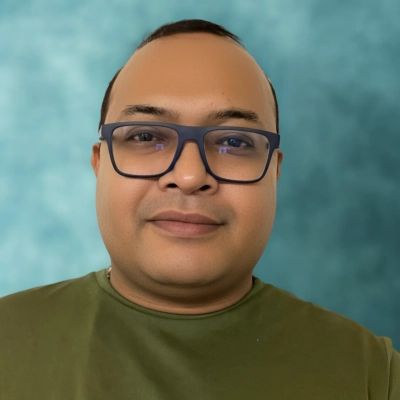
Formal Communication Protocols Enhance Client Understanding
The challenge was the inability to COMMUNICATE ADEQUATELY when discussing complex cases. Talking to people allows not only to picture the tone and reading the eyes but also understanding the implications of the statement for clients, whose freedom or future can be determined by the way their case is presented to the court. In times of internet instability, the messages of empathy and understanding the client's position are more difficult to convey.
To solve this, I introduced a more formal approach to client communication. Before each call, I prepare a case summary. Secondly, I began to use secure means of document sharing, where we could collaborate on the case notes. Finally, I have introduced a protocol of post-meeting summaries: I send my clients a brief written recall of what we have discussed and agreed on one day after a call. This was done for accountability reasons and to ensure my clients see how things are done with precision. Treat communication like a due process. The procedure should be structured coherently and documented and should always consider the level of trust and understanding on the client's side.

Context Syncs Restore Shared Understanding Between Teams
One unexpected challenge I've faced while working remotely wasn't communication or productivity — it was the quiet erosion of shared context. When teams work apart for long stretches, subtle cues that guide collaboration — like overheard problem-solving or spontaneous check-ins — disappear. Over time, this can lead to small misunderstandings that compound into inefficiencies or duplicated work.
What helped us at Tinkogroup was introducing short, highly structured "context syncs" twice a week. These aren't status meetings; they're dedicated to surfacing assumptions — for example, "What are you solving for this week, and what do you need clarity on?" It's a lightweight ritual, but it restores alignment and prevents the small disconnects that remote work tends to magnify.
My advice is to treat context as a shared resource that must be deliberately maintained. Tools like Notion or ClickUp help, but the real solution is cultural: make it safe and expect people to ask clarifying questions early and often.
Dress Professionally to Maintain Focus at Home
After graduating a semester early and debt-free from Oglethorpe University, I was invited to join the Recoding America Fund, a new startup focused on using AI to make government more efficient. As a 23-year-old commentator and public policy graduate student at Georgia Tech, that remote experience gave me valuable insight into the discipline required for early-career professionals working from home.
One unexpected challenge was fighting the urge to take naps or sit in bed during meetings. What helped was treating each day like I was going into the office and getting dressed professionally, standing while working, and even using a makeshift standing desk. That strategy kept me alert, confident, and focused, allowing me to deliver my best work virtually.
I hope this was helpful, and please feel free to contact me if you have questions or need anything else.
Best,
Ashleigh Ewald

Schedule Breaks to Prevent Remote Work Burnout
Sharing perspectives both as a remote employee as well as an employer of remote employees.
As an employee an unexpected challenge from remote working is the creation of increased capacity (generated from lack of commutes, hallway chats, and lunch excursions) which can lead to over production that may go unnoticed and/or that can accelerate cumulative fatigue. Both of these can cause burnout as well as eventual job dissatisfaction.
For employees the advice would be to introduce disciplined and structured time away from desk effectively imitating work conditions. Schedule them on your calendar so you can protect them from either accidentally being consumed by over production or stolen for other meetings.
As an employer, building and maintaining equitable relationships with those in the office versus those working remotely was an unexpected challenge. Convenience of proximity can lead to more frequent, informal, and sometimes lengthy discussions which builds connective tissue between colleagues and eventually trust. Over time, if not checked, this gap can get pronounced between those that are in the office vs those that work remotely.
For employers, having the discipline of consistent and scheduled discussions with remote employees avoids the unintentional issue of "out of sight and out of mind". One specific idea is, when possible, to have group meetings where even those that are in the office and can colocate for a meeting taking some of the meetings from their respective offices effectively acting like their remote team mates. This does not have to be for every meeting but an increased utilization of this strategy can first, prevent insecurities to creep in and second, increase levels of trust between the remote employees with their team mates and management.

Unified Tool Platforms Solve Remote Workspace Fragmentation
The biggest challenge I faced while working remotely was tool sprawl. Managing chat, projects, emails, time tracking, and worker monitoring across too many disconnected tools created friction and fragmentation. My managers were spending more time chasing updates than leading their teams, and enforcing rigid schedules wasn't fixing the problem.
That's why I built Kaamfu.ai, a platform that unifies what I call the "corestack"—the essential tools where managers spend 90% of their time—into one intelligent workspace. Kaamfu brings together chat, project and task management, time tracking, workstation monitoring, and real-time team visibility, all powered by AI work assistants with full access to live data.
Once we solved tool sprawl with the corestack, we solved another hidden problem: mission sprawl. When managers have a single UI with all the information they need, they can focus entirely on driving their teams forward. The result is tighter alignment, stronger focus, and a team that naturally pulls into formation.
Net net: empower your managers by giving them all the information they need to supervise their team without distraction. They will in turn drive their teams. Nice in theory, but only Kaamfu does that.

Create Transition Rituals Between Work and Home
One of the most unexpected challenges I faced while working remotely wasn't staying productive; it was learning how to disconnect. When your home and your office share the same space, there's no natural separation between the two. The workday doesn't end when you leave a building; it ends when you decide it does. And at first, that was harder than I expected.
I eventually realized the problem wasn't time management; it was transition management. In a traditional job, the commute acts as a mental reset. Working from home removes that buffer, so I had to create my own. I started building small, intentional rituals to mark the beginning and end of my workday, and they've made all the difference.
In the mornings, I put away the dishes from the night before, pour a cup of coffee, and play Wordle and Connections from The New York Times. That quiet routine helps me ease into focus mode without rushing straight into email or tasks. When I finish my games, I feel mentally clear and ready to start work.
At the end of the day, I close out my work profile, make dinner, and pull up a TV show I'm following to unwind while I eat. That ritual signals to my brain that the day is complete; no checking messages "just for a minute," no slipping back into work mode. It's a simple rhythm, but it keeps my workday contained and my evenings truly restful.
I also use Google Calendar to visually block my day, not just for work, but for transitions, meals, and downtime. Seeing personal and professional time side by side reinforces that both matter equally.
My biggest advice for remote workers is to treat transitions as seriously as tasks. Build cues that guide your brain between work and home, even if they're as simple as washing a few dishes, solving a puzzle, or queuing up your favorite show. Balance isn't about strict schedules. It's about teaching your mind when to focus and when to rest.
Bio:
Amanda Johnson, MBA, is the founder of Getting Ish Done Now (https://gettingishdone.now/), where she helps solopreneurs and small teams simplify systems, streamline operations, and find calm in the chaos.









