5 Key Strategies for Mobile-First Website Design
Mobile-first website design has become crucial in today's digital landscape. This article explores key strategies for creating effective mobile websites, drawing on insights from industry experts. From streamlining essential tasks to prioritizing core functions on smaller screens, these approaches will help businesses optimize their online presence for mobile users.
- Streamline Essential Tasks for Mobile Users
- Prioritize Core Functions on Smaller Screens
- Design for Distracted One-Thumb Mobile Users
- Focus on Fast Load Times and Navigation
- Emphasize Content Prioritization and Responsive Design
Streamline Essential Tasks for Mobile Users
Our approach to mobile-first website design focuses on ensuring essential tasks and information are streamlined and easily accessible on smaller screens first.
We prioritize core user workflows, optimize navigation for mobile usability, and ensure efficient performance before adapting the design for larger displays. Simplifying complexity for on-the-go users is key.
Our work with a client, a platform for managing home improvement projects, illustrates this focus on efficiency and organization. They struggled with complex proposal management and unreliable notifications.
We developed a comprehensive solution that includes both a website and mobile app. Crucial to the design was organizing proposals into clear sections and providing customizable templates, which made the creation process faster and easier.
This is especially important for contractors or salespersons who could potentially access the platform via mobile. We also implemented reliable, automated email notifications for better communication flow.
This user-centric design resulted in increased efficiency, better organization of quotes and client data, and streamlined communication.
The client's platform became significantly more user-friendly and effective by simplifying core tasks and improving information access - vital for mobile users - demonstrating the value of a well-structured, mobile-conscious design.
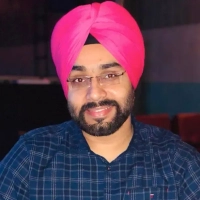
Prioritize Core Functions on Smaller Screens
I approach mobile-first design by starting with the smallest screens and progressively enhancing the experience for larger devices. Rather than designing for desktop and then simplifying, I identify the core user needs and build essential functionality that works perfectly on mobile before adding complexity for larger screens. This approach ensures the mobile experience feels purposefully designed rather than compromised.
When redesigning a restaurant client's website, we created a mobile-first experience that prioritized reservation booking, menu viewing, and location information - the three actions mobile users most frequently needed. The navigation used a simple bottom bar with these primary functions accessible in one tap, while additional content like chef biographies and event information remained available but didn't compete for primary attention. Performance optimization ensured quick loading on mobile connections.
The results demonstrated why this approach works so effectively. Mobile conversion rates for reservations increased substantially because the path to booking was streamlined with minimal steps. The content hierarchy reflected actual user priorities rather than trying to present everything equally. For effective mobile-first design, focus on performance, prioritization of key actions, touch-friendly interface elements, and content that works within mobile viewing contexts. Start with essential user needs and add complexity only as screen size allows for additional content.

Design for Distracted One-Thumb Mobile Users
When I design mobile-first websites, the first assumption I make is that the user is distracted and using one thumb. This assumption forces me to do the following things:
- Prioritize one core action per screen.
- Design around thumb zones to help users land their taps in easy-to-reach areas.
- Focus on interaction flows, not screens.
Furthermore, I also use a progressive hierarchy. The website should only show what's needed at that exact moment and reveal more only as the user proceeds through the site. This is evidently better than cramming desktop content into mobile.
Here's an example:
We redesigned a mobile tool for field technicians; the original app was a cluttered mess with a desktop UI.
Here are some of the things we did:
- Turned dense forms into step-by-step tasks.
- Replaced dropdowns with thumb-friendly button clusters.
- Used inline feedback instead of error popups.
- Showed only what's needed right now, hiding the rest until relevant.
This made the users finally feel like the tool was made for them, not their manager.
Focus on Fast Load Times and Navigation
At Saifee Creations, we approach every website with a mobile-first mindset. Since mobile usage dominates online traffic, we prioritize smaller screens from the start--focusing on fast load times, clear content structure, and touch-friendly navigation. This ensures that users get a seamless experience no matter the device they use.
One example is our work for My Perfumes London, a growing eCommerce brand. We designed a mobile-first storefront that made it easy for users to browse products, view high-quality images without performance issues, and move smoothly through the shopping experience. Features like simplified menus, easy access to product categories, and streamlined checkout were all planned with mobile users in mind.
By starting with mobile, we build websites that are not only user-friendly but also ready to scale across all screen sizes. It's a practical approach that supports both usability and business goals.

Emphasize Content Prioritization and Responsive Design
Designing mobile-first websites starts with prioritizing user experience on smaller screens. My approach involves three key steps:
1. Content Prioritization: I focus on essential content, ensuring that the most important information is easily accessible. This often means simplifying navigation and reducing clutter.
2. Responsive Design: I utilize flexible grids and fluid images, ensuring that the layout adapts seamlessly to various screen sizes. Media queries are essential for optimizing styles based on device characteristics.
3. User-Friendly Interfaces: I design with touch interactions in mind, ensuring that buttons are large enough for easy tapping and that forms are simple to complete on mobile devices.
A successful example of this approach is the redesign of a local restaurant's website. By streamlining the menu and integrating online reservations, we saw a 40% increase in mobile traffic and a significant boost in bookings, demonstrating the power of mobile-first design in enhancing user engagement.



